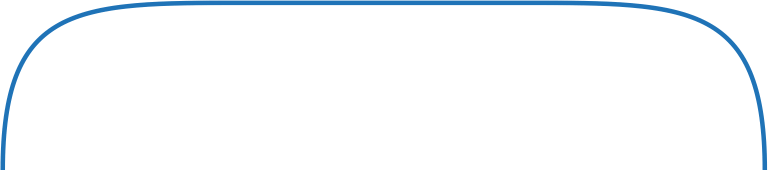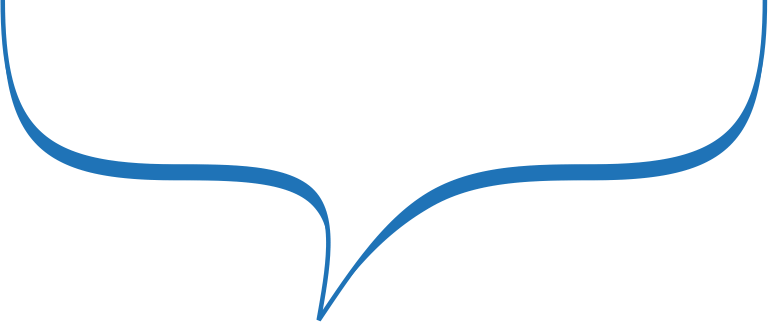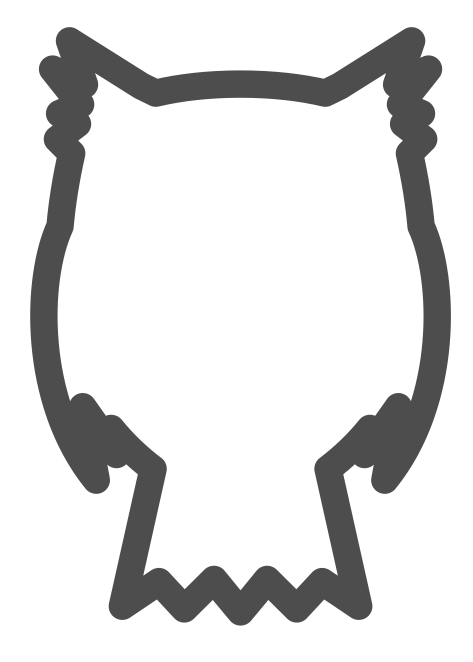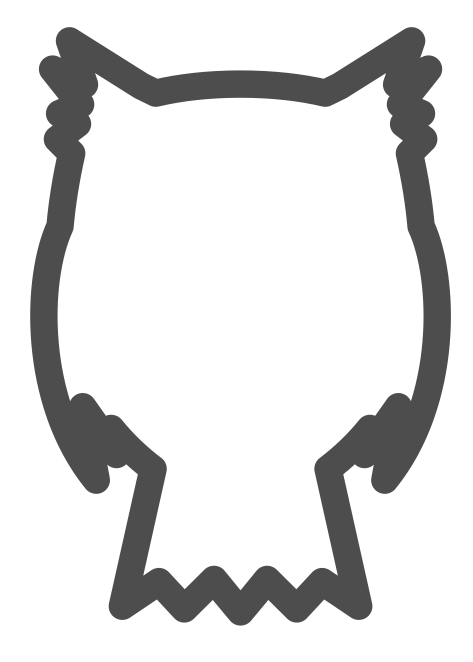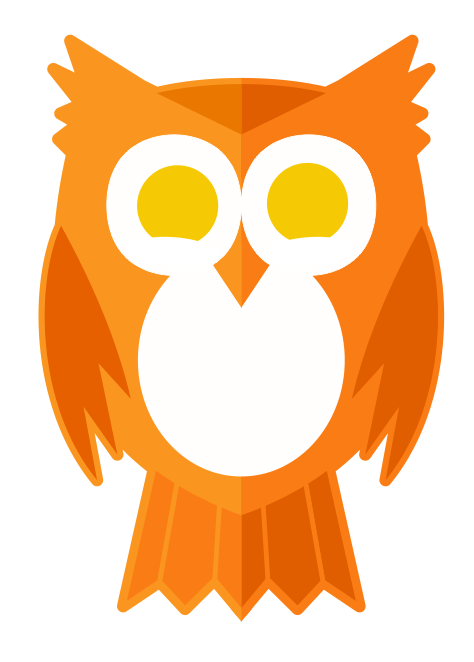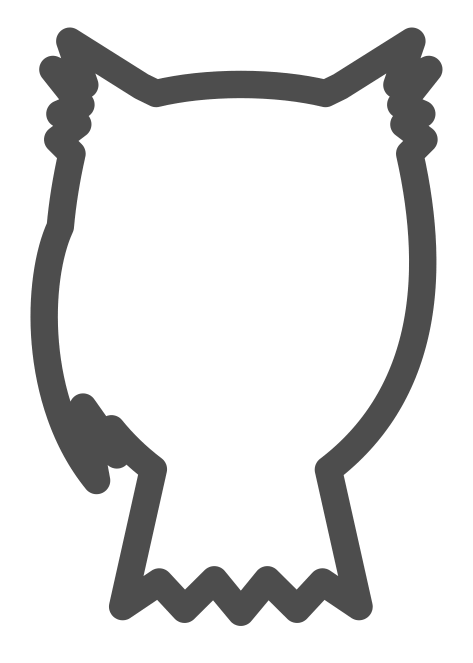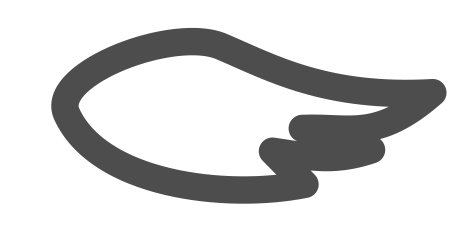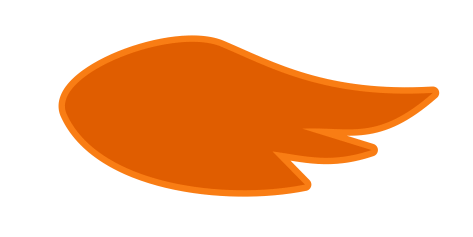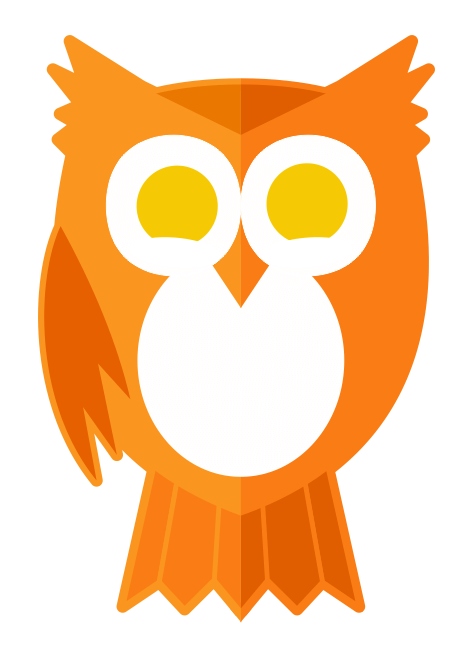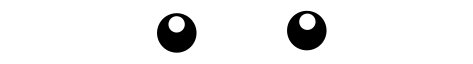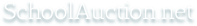
SchoolAuction.net is a service of Northworld LLC, the premier provider of benefit-auction software solutions. Which is to say, we’re a software company who likes to help non-profits with their fundraisers.
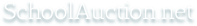
SchoolAuction.net is a service of Northworld LLC, the premier provider of benefit-auction software solutions. Which is to say, we’re a software company who likes to help non-profits with their fundraisers.
We’re continuing with our discussion on ways to cut down the time your guests wait in line. We have already talked about tactics for optimizing check-in; last time we continued with check-out tips. Today we wrap up the discussion with strategies for making item pick up (aka will-call, redemption, or fulfillment). Please feel free to contribute your opinions in the comments section below. And if this discussion is useful to you, you can sign up to be notified every time I put up a new installment in this series by signing up with the form on the left.
The volunteers you assign to will-call need to work quickly, be detail-oriented, and be willing to skip dinner (or at least the big sit-down dinner; you should have sandwiches or a lasagne for them to eat on a break). They will start working as soon as the first closing happens, and won’t be able to really rejoin the party after that. Thus my first item-pickup tip:
Tip #1: Set up a Volunteer Swap With Another School
You know that you’ll need volunteers for auction night; the same is true for every other school in the area that holds an auction. But you also want the parents, grandparents, teachers, etc. at your school to enjoy the auction you are putting on - and to bid! The key is to assemble a full volunteer team, with people for check-in, check-out and item pickup… and send them to work another school’s auction (on a different night of course). In return, arrange for the other school to send a team to work your auction. The result - everyone gets to participate fully in the auction for their own school.
Tip #2: Print 3-copy bid sheets - it’s worth it!
As the first closing time approaches, the volunteers who have been designated to close the tables stand ready, pens in hand. Once your emcee or auctioneer calls the close, these volunteers should swoop in, mark the sheets in accordance with the system you set up (I like to have them circle the winning bid and slash through any open bid spaces) and gather the sheets. They need to them take the sheets to the volunteers doing data entry, AND the volunteers working will-call. It would also be nice to leave a copy on the table, for guests to peruse. The solution to this is NCR paper - a carbonless, two- or three-sheet product available from many of the big-name quick print shops. It’s pretty cheap, and most of the big guys can turn around your bid sheets within 24 hours or less. Your volunteers can then tear off the bottom sheets to leave on the table, and take the middle sheets to will-call and the top sheets to the data entry folks. Everyone then works in parallel.
Tip #3: Give your guests a commemorative bag
The most common way to collect all of the items a bidder wins is to use a paper grocery sack. Write numbers on the outside, open the sack up on the floor, and drop items and bid sheets into the bags as you go. But we’re living in a time when grocery stores themselves are trying to get us to use branded reusable bags; why not “go green” and give your guests a bag that they can use all year long?
Search Google for “Reusable grocery bags” and you’ll find a slew of places that will be happy to help sell you bags (if you can find one who will donate these, or provide them at a discount, please tell us about them in the comments section below!) Print the bags with a message that says “I support [school name] - [event name, year]” and you’re guests will help you market next year’s event whenever they use the bags during the year.
Tip #4: Put a laptop in the pickup area
Your volunteers will definitely thank you for this one. If you are using SchoolAuction.net (or another software product that allows for network access to the database), put a laptop in the pickup area, sign it into your SchoolAuction.net site, and bring up the Item Status screen (click Auction, then Item Status to access this page). The volunteers will be able to double-check who bought an item, as soon as your data entry volunteers have entered the item.
Roger
Did you know you can try our essentials, plus or professional plans for free!
Start a free trial Sign up for a demo